Project Features
Fun for young geologists
This Flutter built app targets children age 6 to 10. And comes packed with the following features.
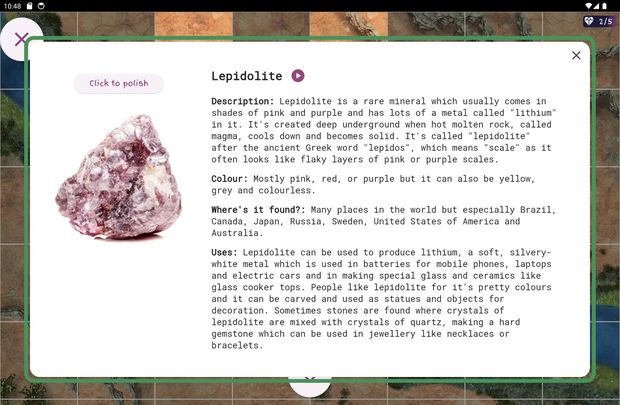
Available on tablet and mobile
Available on iOS, Android and Kindle
Scrub tiles to identify crystals
Virtual crystal scanner
Funky music
Cool sound effects
Total offline functionality
Built-in database of rocks and crystals
Crystal counter
Virtual crystal collection
See crystals in their raw, natural state and then see them cut and polished
Crystal profiles
Discover historic relics
Be surprised by hidden creatures and artefacts
Virtual photo gallery
Manage music and sound
Text to speech
No in-app purchases
No adverts
Lots of fun...
1. What's this app all about?
It's digging into the hot subject of rocks and crystals for children aged between 6 and 10 (or younger, and older, if they want to). We have two children who love rocks and crystals. Most trips to our local high street involve a trip to the crystal shop. They're in search of elusive crystals to add to their collection. Trips to the beach involve searching for different kinds of rock. They have books, they've had dig sets, and we love watching Aussie Opal Hunters.
How could we encapsulate that excitement into an app. And also make it educational; there's so much to learn!
Emma knew that she wanted to crack-on with this project. And a gap in our client schedules of work gave her the opportunity to use Flutter to build this new app.
Our best idea, was travelling around the world. Exploring different regions and identifying local rocks and crystals through an interactive board. And that's the main thrust of this app... exploring and building a virtual rocks and crystals collection to be proud of!
There are 48 different types to collect. Once in the collection, players can view all the details of their newly collected rock or crystal.
Here are some of the features of the app.
2. Explore the world
Players start off by choosing where they want to go in the world. There are 11 different regions to visit. And each region will present them with a different environment to explore. From snowy wildernesses to forests, frost-bitten tundras and deserts.
When they arrive in a new region their job is to start exploring for rocks and crystals.
3. Scrubbable tiles
The board is composed of 48 tiles. The players job is to rub each tile with their finger to reveal what might be hiding underneath.
Three things might happen at this point:
1. Nothing is found
2. A crystal is found, but is unidentified
3. A historic artefact or a creature is found
Emma chose this approach as we didn't want to encourage any destruction of environments. We like the mantra of take only photos and leave only footsteps.
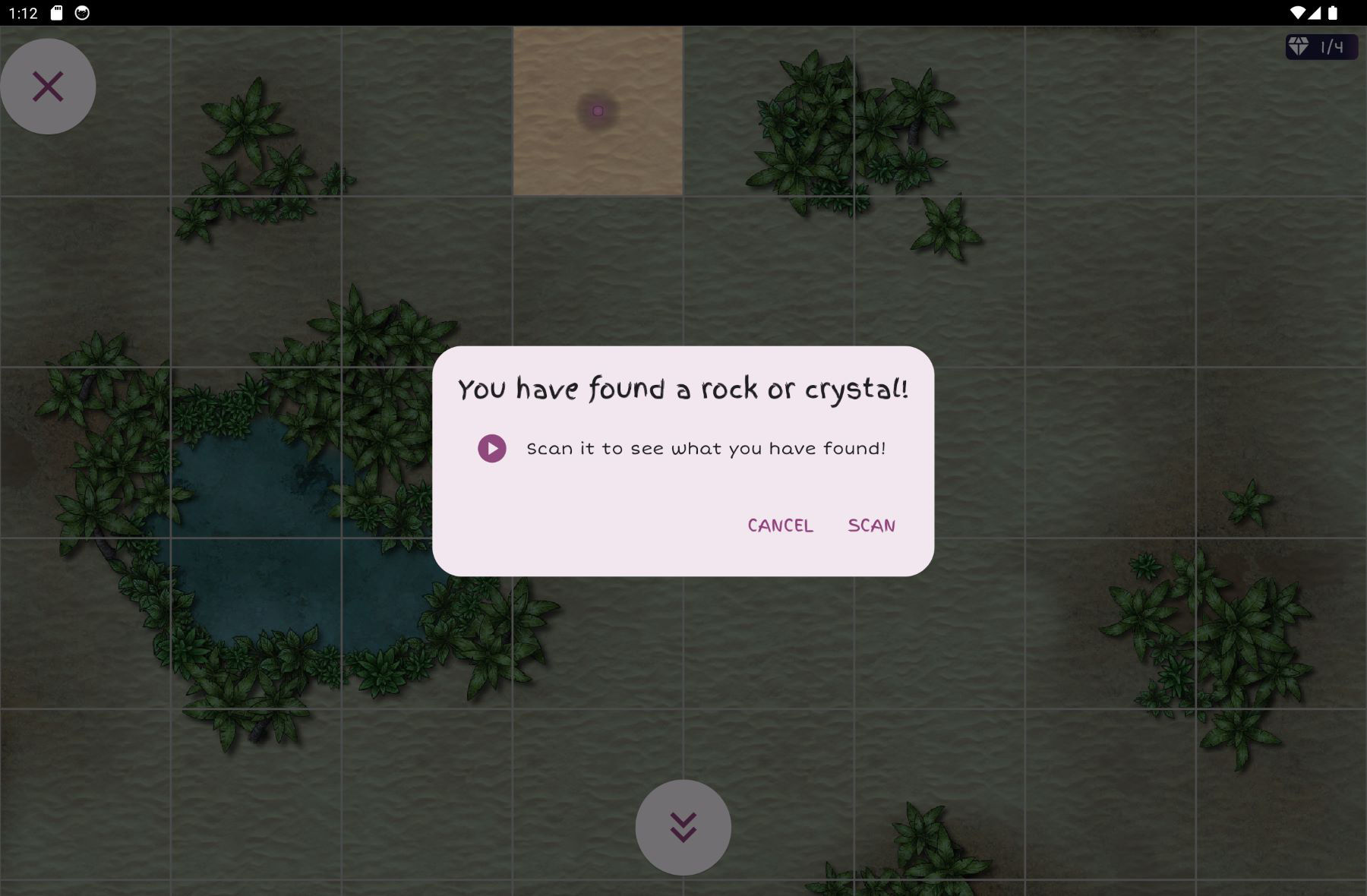
4. Virtual scanner
Once a crystal has been revealed it's ready to be scanned by the built-in scanner. Players can choose whether to do that or skip.
If they do, then the scanner begins its scan. After several swipes of the rock or crystal it identifies what it is.
At this point, the player can find out more, looking at what the crystal looks like when it's rough or cut and polished. And reading or listening to all its facts.
Either way, the rock or crystal is now in their collection: a separate section of the app.
5. Take a photo
If a crystal isn't found, then an historic artefact might have been found. Or a creature with a cool sound effect.
Items include:
- Fossils
- Pyramids
- Ancient Inca temples
- Wolves
- Snakes
- Shipwrecks
- And much more depending on which environment they're in.
An image of the item is shown in a popup and the player 'takes a photo'. Then the 'photo' is added to a 'photo album' in the app.
6. Take a tour of your collection
At any point during exploring the world the player can visit their crystal collection. Essential for any budding collector is revelling in the glory of their collection.
The rocks and crystals profiles first seen in the scanner can be viewed again in the rocks and crystal collection. Where appropriate there are links to pop open windows to give further explanation.
Text to speech functionality means that younger children can listen to facts.
7. Look through your photo album
The app also has a photo album screen, where players can look at all the artefacts and natural items that they photographed on their voyage.
8. Total offline functionality
Once installed the app doesn't need the Internet. It can work offline.
9. Business model
As parents we hate the way our kids are constantly targeted with in-app purchases and ads. You wouldn't believe the amount of questions we get from our children about what does this pop-up screen do, can I press this, can I press that?
We just wanted an app that parents could install and then forget about. And enjoy peace of mind!
This app is a simple one-time payment. And that's it. No adverts, no in-app payments.
10. Funky music and sound effects
As you would expect of any app targeting young-uns... this app comes with funky music and a cool selection of sound effects.
And of course, if it all becomes too annoying, then music can be turned off, or sounds effects turned off. Or both!
11. Tech used
Emma built the app with Flutter. It's great. Because of Flutter, the single code base app is deployed to Apple's App Store, Google Play and shortly Kindle as well. It's available for both phone and tablet.
Phone being seriously handy for parents waiting in doctors surgeries (or elsewhere)... where I found myself the other day. Playing it with my son whilst we waited for his appointment.


