Hello!
Helping you get the most out of modern web architecture


We're two Jamstack developers based in the UK. From static sites through to dynamic ones with a headless CMS, we can help you.
Higher Security
Less attack surfaces in comparison to other stacks.
Scalable
They need less server processing at the time of request, so can be scaled more easily.
Less Costly
Less moving parts on the backend mean cost savings for you.
Fast CDNs
Can be deployed to content delivery networks, so are faster around the world and not just for one region.
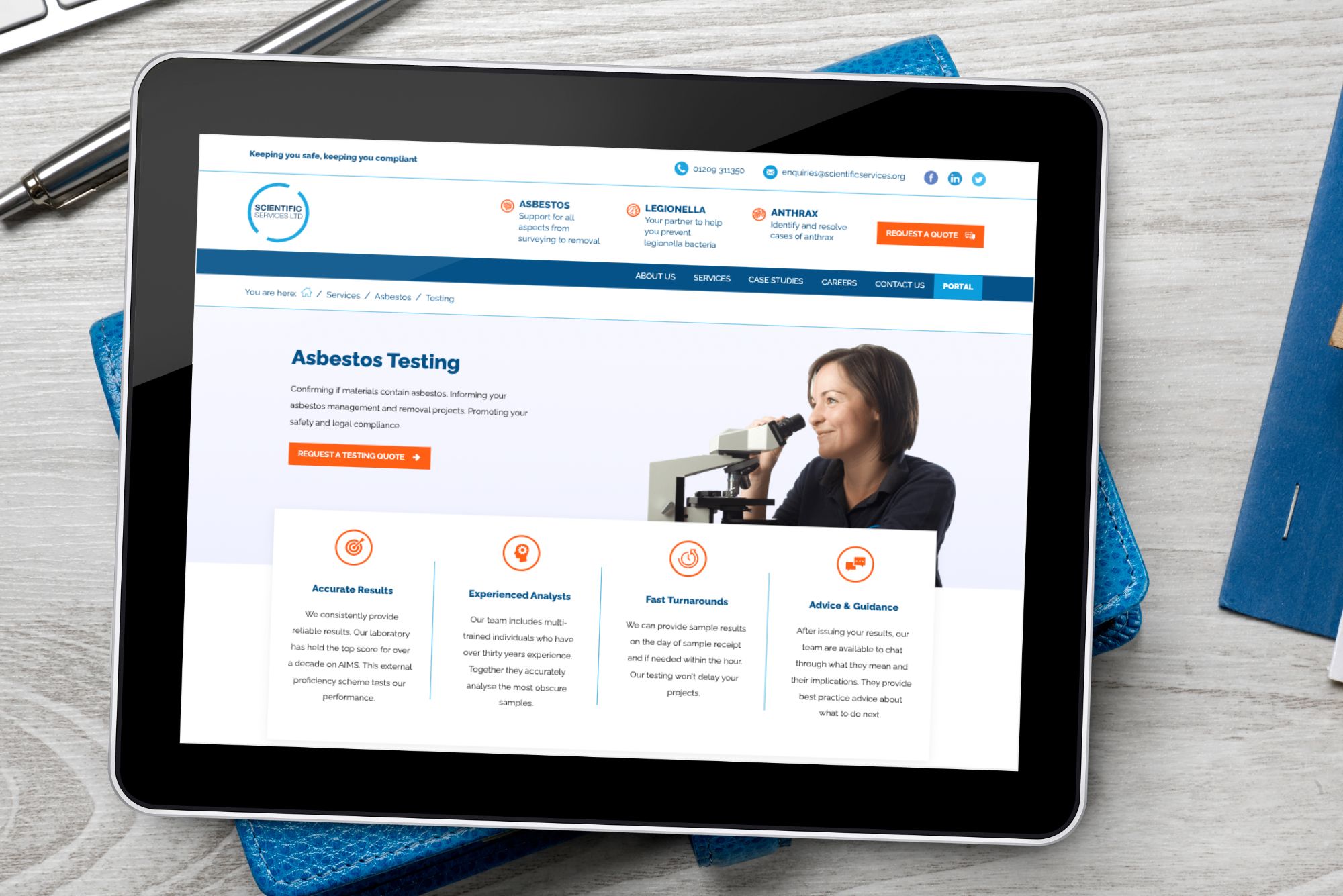
1. Helping you with the Jamstack
We've been fans of the Jamstack for some years now. We specialise in systems that are in this tech category, or support this category, including:
- Static site generators (SSGs)
- Single page apps (SPAs)
- APIs (application programming interface)
- Cloud functions
- Headless CMSs
- And more...
There are a lot of advantages from this modern approach to building and maintaining websites. We're here to help you realise these benefits.
Our services include:
- Designing and building performant frontends
- Supporting your site accessing dynamic data from third party APIs
- Managing your content through headless content management systems
- Deploying your site through global content delivery networks
2. Our favourite tools and systems
We use a range of tools including:
- Angular: For building dynamic applications such as single page applications. Comes with built-in server side rendering or pre-rendering. Read more about Angular.
- 11ty / Eleventy: a Javascript based static site generator. Read more about Eleventy.
- Jekyll: a Ruby based static site generator. Read more about Jekyll.
- Netlify: building and deployment of SPA and SSG sites to a global content delivery network
- CloudCannon: Building and deployment of SSG sites to a global content delivery network. Read more about CloudCannon.
- Firebase: A serverless backend with an amazing stack of features
- Supabase: Another serverless backend with an amazing stack of features
- Sanity: A headless content management system for easily managing your content.
Using these tools, there isn't much that we can't build for you. From simple brochure driven websites through to dynamic and interactive websites.
3. Advantages
If you're new to this modern approach for architecting websites and keen to learn more then read on. We'll go through the basics and then discuss the main advantages.
3.1 What's a stack?
It's a combination of technologies used in delivering your web pages to your users.
3.2 What's frontend and what's backend?
Frontend is referring to your website as it appears in a web browser. It's the code associated with it's appearance, as well as any in-browser code that might be pulling content into it.
Backend: Backend is the remote server and all its installed software that supports responding to a URL request. For example, it could return a web page from a requested URL, or simply some data.
3.3 Different Stacks - JAM and LAMP
There are many different technology stacks to enable the delivery of a web page to a browser. In this context, we're only going to concern ourselves with two stacks. The Jamstack and the LAMP stack. The latter is the most popular in the world.
There are others... but not for this article.
JAM stands for:
- Javascript: A coding language. Used to power the frontend delivering interactive experiences to your website visitors. It also pulls in dynamic content from APIs.
- APIs: Application programming interfaces allow communication between two computers. This exchange is usually to support the sharing of data. I.e. pulling dynamic content into the website in the browser.
- Mark-up: Is the presentational code that your browser interprets into a web page. In this context it's HTML.
There are other more specific stacks that are sub-categories of the above. For example, the MEAN stack... standing for Mongo database, Express.js server, Angular and Node.js.
LAMP stands for:
- Linux: The operating system of the remote computer, i.e. the server.
- Apache: The server software on the above remote computer. Dealing with inbound requests and outbound data.
- MySQL: Database software installed on the above computer
- PHP: The coding language used to pull together HTML layouts and data from the database - as well as much more.
You've probably heard of the WordPress content management system. WordPress runs on the LAMP stack, so does Joomla and Drupal CMSs. Though they can run on variations of this, e.g. Nginx instead of Apache.
3.4 Advantage 1 - Security
When a web page is requested from a Jamstack website, the HTML is already sitting there waiting to be returned as a ready-to-go web page. The server simply returns the HTML. Typical of a statically generated or pre-rendered web page.
On a LAMP powered site (without a cache) the HTML needs to be generated and then returned. The Linux server accepts the URL request and notifies the software that will generate the HTML. This includes Apache, which will know what to do with the details of the request. E.g. this URL needs these layout files. The PHP code inside of the layout file now starts asking the database for content and other details. The MySQL database returns this content to the PHP inside of the layouts. Once this is done the server returns the generated HTML.
With LAMP, you can see that there is a lot going on. All the installed software is working to generate an HTML web page. All this software presents itself as a larger attack target for hackers to exploit.
3.5 Advantage 2 - Speed
Just like it took me longer to write the above paragraph about how a HTML page is returned from a LAMP stack website... it is also takes the server longer to respond.
Jamstack sites are inherently faster than LAMP powered ones. The complexity of all the moving parts of a LAMP site slows it down.
The Jam site can also be deployed on a global content delivery network... meaning that it is fast in many global locations. Most LAMP sites will only be fastest in one location, for example the UK.
Global content delivery networks have a copy of the HTML content to be requested. Lamp sites can also be deployed on global CDNs... but because they are more expensive then this generally costs more.
3.5 Advantage 3 - Scalability
Due to their complexity, LAMP stack sites are harder to scale and so more costly to handle spikes in website traffic. Or they simply fail with spikes in traffic. All the components of the LAMP stack have their software limits. I.e. how many processes they can handle at any one time. When the limits are exceeded then they fall over... your website crashes. Again, new services can mitigate this through the use of load balancers but they come at a higher price.
Compare it with the Jamstack approach where the HTML is already there. No processes to run, it simply returns the HTML.
3.6 Advantage 4 - Easier for your developer to work with
Git, the versioning control system, is the backbone of Jam sites. These sites are oriented around Git (versioning software) and remote Git repositories (e.g. GitHub or BitBucket).
Because there is no, or limited backend action, what the developer sees locally and what's deployed by the server are identical. To make fixes all the developer needs to do is to make their bug-fix, or feature request locally, then push it to the remote repository. Servers are setup to listen to the remote repos, and then run a build to statically generate web pages or pre-render them.
4. Big brands - you're not alone...
If you choose this approach, then you won't be alone. There are plenty of big brands opting for this solution. Including:
- bt.com
- Nike
- Shell
- Unilever
- Porsche
- Cadburys
- Heinz
- Nintendo
- Upwork and more...
As well as small and medium-sized businesses too. Check out our web case studies.
5. Look forward to discussing your project
We look forward to discussing your project and seeing how we can help you. Please contact us to get the ball rolling.


